Many customers have already patronized competitors' stores around you.
Not being able to find your business on Google Maps is a serious matter, it can cause you to lose many customers!Example:
I'm looking for a 'laundry service' near me and I search for 'Laundry Near Me' on Google/Google Maps. At this point, all the laundries around my home are marked, but your business does not appear on Google Maps, or it appears but there are no details, then you lose business!

Add your business through Google Business Listing
To display your business on Google Maps, you need to create a business listing through Google My Business service. Here are the steps:- First, visit Google Business Profile

- Click the 'Manage now' button in the top right corner.
- On the next page, enter your business name. If your business already exists in Google, it may appear in the drop-down menu. If it does not appear, you need to click 'Add your business to Google'.
- Next, you will be asked to enter your company information, including company name, address, phone number, website address, business category, etc. This information will be displayed on your Google My Business listing and Google Maps.
- Choose your service area. If your company provides services to customers who don't need to come to your physical location (e.g., plumbers, electricians), you need to complete this step.
- Fill in relevant information such as business hours and contact details as required.
- Confirm that you are the owner of the business, and then click 'Next'.
- Finally, you need to choose a way for Google to verify your business. This might include receiving a verification code by phone, mail, or another method.
Google may take some time to verify and publish your business information. The verification process could take a few days to a few weeks, depending on the verification method you choose. Once verification is complete, your business will appear in Google Maps search results.
Ensure all your information is accurate and up-to-date, as this will affect your business's ranking in Google search and Google Maps. You can also add photos, respond to customer reviews, post updates, etc., to better showcase your business.
Waze usually appears shortly after a location has been successfully marked on Google Maps. If it does not, you can suggest a missing place in the Waze app.
*The steps may change over time, but the overall concept is similar. Just go to Google Business Profile and follow the steps.
Still not getting it? Schedule a free on-site consultation.
Click the button below to schedule on-site assistance. Our website marketing experts will also create a strategy specifically for your business!
Inquiry - Can't find your business on Google Maps?